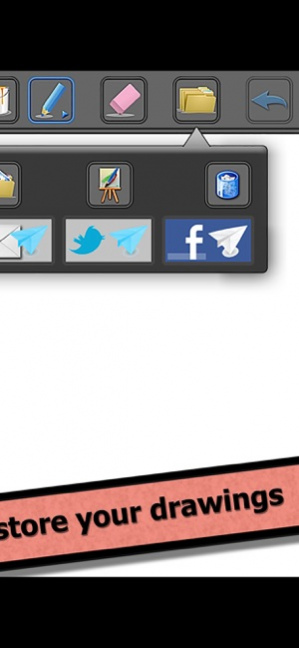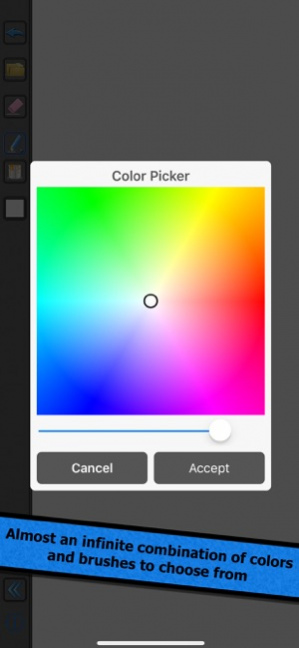@Draw Plus 4.7
Continue to app
Paid Version
Publisher Description
Quickly draw sketches and show the artist within you with @Draw. @Draw is one of the finest and easiest to use drawing Apps that you can find. You will be amazed of how easy it is to do great drawings and edit photos with it.
Furthermore, with @Draw you will be able to publish, store and share your drawings, even with the complete step-by-step process on how you did your little piece of art. Choose among all the different colors and brushes and let the inspiration flow.
You will love it!
@Draw includes:
- An easy to use but powerful drawing App using your fingers.
- Various brush types, with many configuration options, including- size, opacity, etc…
- The possibility to import photos from your Photos Album and edit them.
- An online gallery to share drawings between users, learn and vote.
- A very cool color picker with almost an infinite color set to choose from, a pipette to pick colors directly from an image or drawing and a list of recently used colors.
- Drawings can be stored, sent to the Camera Roll, sent by email and published to Twitter and Facebook.
- The possibility to undo and redo all the actions and traces.
- A soft eraser.
- A great file manager with an auto save system to organize, copy and share your drawings.
- A rotatable interface to adapt to all situations.
- A shaking control to go back to the main screen or hide the menus.
- A design thought to memorize and adapt to your preferences.
- It is available in various languages, including: English, Spanish, French, Deutsch, Italian, Portuguese and Catalan.
Contact: mobile@evolutive.co
Website: https://evolutive.co/
Sep 23, 2019 Version 4.7
- Updated for iOS 12 and iPhone X, XR, XS and XS Max.
- An online gallery to share drawings between users has been added.
- General design improvements.
- Interactive notifications have been added.
- New redesigned menu.
- Integrated settings in the App.
- A Colouring Book has been added to inspire and help you to make new drawings.
- New functions and brushes added.
- Many new features will come shortly!
About @Draw Plus
@Draw Plus is a paid app for iOS published in the Recreation list of apps, part of Home & Hobby.
The company that develops @Draw Plus is Evolutive Apps S.L.. The latest version released by its developer is 4.7.
To install @Draw Plus on your iOS device, just click the green Continue To App button above to start the installation process. The app is listed on our website since 2019-09-23 and was downloaded 8 times. We have already checked if the download link is safe, however for your own protection we recommend that you scan the downloaded app with your antivirus. Your antivirus may detect the @Draw Plus as malware if the download link is broken.
How to install @Draw Plus on your iOS device:
- Click on the Continue To App button on our website. This will redirect you to the App Store.
- Once the @Draw Plus is shown in the iTunes listing of your iOS device, you can start its download and installation. Tap on the GET button to the right of the app to start downloading it.
- If you are not logged-in the iOS appstore app, you'll be prompted for your your Apple ID and/or password.
- After @Draw Plus is downloaded, you'll see an INSTALL button to the right. Tap on it to start the actual installation of the iOS app.
- Once installation is finished you can tap on the OPEN button to start it. Its icon will also be added to your device home screen.